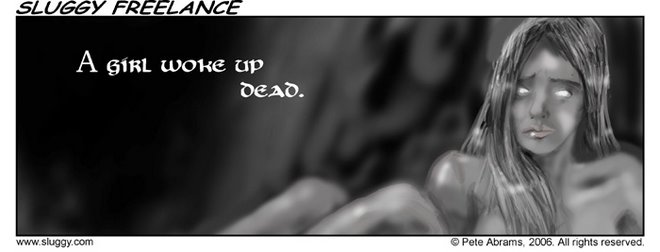LOS ANGELES - There have been far too many cases of 'debating on the intarwobz' about this subject, when there needn't be so much nerd rage. It's true, people like different things, and what is valuable to one person is not valuable to other people, etc. How, then, can we actually decide which is better when deciding between a Macintosh computer or any number of Windows/Linux-based PCs?
First off, lets talk about brand loyalty. I'm under the distinct impression that there is far too much stereotyping going on about both groups. I do not think that every PC owner is a giant nerd or gamer, nor do I think that every Mac owner is a trendy, hipster who buys because they don't want viruses. Anecdotal evidence alone has confirmed these absolutes to be untrue, and I never really understood the stark line drawn in the sand between these two camps.
Defining what's important to the user is going to determine what they're really going to want, so lets round up what you're actually getting for your purchase. It's a computer, and it is meant to run the programs you want to run. Now, if you're even marginally affluent with computers, the OS won't be able to hold you back no matter which you choose. Bootcamp is available for Macs so they can run Windows and Linux OS's, and running OSX and beyond on a dual-boot PC really isn't very tough either. So, the conclusion here is that if you decide to take up some extra effort, you can negate this as a factor entirely... which should be interesting since I just stated that this could determine everything.
If you're not into that sort of thing, and you're going to need to rely on tech support more often than not, you need to take a look at the software you want to run, what applications you want to use, and how you're going to live with your decision for a while. When you're stuck to your OS there's definitely some things to think about here, so I won't even begin to speculate what could be most important for you.
Now, once you've made your decision on software and OS compatibility, you'll need to make your choice accordingly. If you want mac-only programs (I think these are few and far between now-a-days) then you're obviously limited to the Macs, and if you want to run PC-only programs then you're obviously limited to the PCs, and in either case you should be regimenting out how much you want to spend on your computer, and pricing only those that at LEAST match the minimum system requirements for what you want to run. Buying better hardware can have a future-proofing affect that will allow you to continue running new programs in the future, and so the more you learn about the components, you can make your investment last longer.
If you're able to go between OS's, or you have no problem doing so if need be, then you have to look at what you're actually buying; Hardware.
Obviously, if you have low system requirements for the programs you want to run, then you can get a seriously cheap computer and not have to worry about it. Netbooks are available for those that don't need much more than web browsing capability, and they can be bought new for under $200.
Hardware comes in a few different classes now-a-days. We have Desktops, notebooks, tablets, netbooks, full-tower desktops, etc. Decide if you need to be mobile, semi-mobile, or stationary when computing. There are benefits to both, and a compromise-ish situation with desktop-replacing laptops. Fairly, you can always get the best equipment at the cheapest prices when you're getting a desktop. With more room comes more air space to cool the non-condensed, non-energy-efficient parts that simply produce far more power than laptops can, due to heat and energy restrictions.
With Laptops, the choice between the two is a bit iffy on hardware.
A standard Macbook is $999
For that you get the following:
- 2.4GHz Intel Core 2 Duo
- 2GB DDR3 memory
- 250GB hard drive1
- 8x double-layer SuperDrive
- NVIDIA GeForce 320M graphics
- 1280 by 800 (native resolution)
- N-wireless
A A standard Toshiba Laptop for $879
gets you the following:
Core i3 processor
GB DDR3 memory
250GB hard drive
Integrated Intel Graphics
1366x768 native resolution
N wireless
These computers seem to basically be a wash. The i3 is better than the Core 2 Duo, and 3 GB of ram is more than the mac, but the mac's screen is nicer and the dedicated mobile graphics card is better than the integrated one on the toshiba. The price is pretty negligible as well, and the styling is definitely in the mac's favor.
All in all, for these low-end laptops, I'd probably get the mac. They're not that great at anything, but they're not terrible. You can easily find cheaper computers at Tiger Direct or New Egg, with roughly the same components for under $500, and for 1/2 the price of the macbook I'd rather have last year's model that's just as powerful.
Higher class laptops widen the divide a bit.
The Macbook Pro - 15" starts at $1,999.00
For that you get the following:
Core i5 processor
4GB DDR3 ram
500 GB hard drive
GeForce GT 330M with 265mb graphics memory
The ASUS G73 - 17" starts at $1,799.00 (discount to $1,599 linked)
For that you get the following:
Core i7 processor
8GB DDR3 ram
1TB HD (2 x 500GB)
NVIDIA GeForce GTX 460M graphics with 1.5GB DDR5 VRAM
In every single category, the Asus is triumphant. It has a far more powerful processor, twice as much ram, twice as much hard drive space, and one of the absolute best mobile graphics cards in existence... all for less than the Mac. Unless you're set on a mac, this should at least make you think twice.
Desktops are really where the magic comes down to what you need the computer to do.
Mac Pros starts at a rough $2499.00
and for that you get the following:
One 2.8 GHz Xeon processor
3GB DDR3 memory
1TB hard drive
ATI Radeon 5770 grahpics card 1GB DDR5
A stock HP Pavilion 580 for $899
gets you the following:
- Intel(R) Core(TM) i7-950 quad-core [3.06GHz, 1MB L2 + 8MB shared L3 cache]
- 8GB DDR3-1066MHz SDRAM [4 DIMMs]
- FREE UPGRADE! 1.5TB 7200 rpm SATA 3Gb/s hard drive from 750GB
- 1GB DDR3 AMD Radeon HD 6450 [DVI, HDMI. VGA adapter]
HP recommends upgrading it to a $1500 configuration with even more goodies, but really this one is perfect for a comparison. The i7 and the Xeon are roughly the same processor. The 950 is better at some things while the Xeon is more for rendering, etc. 8GB > 3GB of DDR3, there's no excuse for this in the Mac. You can pick up more ram at a store for $50-100 depending on how much you want. Try upgrading it in the mac page though and it'll cost you a ton more. You get an extra 500GB of storage on the HP, and a vastly superior graphics card. The 5770 is still a good card, but it is one of the oldest DDR5 cards still being sold. You can pick one up for around $115 if you look. The 6000 series Radeon though is just better.
The redeeming feature of the Mac Pro is the ability to add more processors though. You can have the equivalent of a 12-core i7 in a machine because you add in more. I don't know of a PC company that is doing that, and I wouldn't expect it to be a reasonably priced thing, so I'll go ahead and say that if you need a computer dedicated to raw, server-esque, processing power for rendering, and you have 4-5 thousand dollars to spend, you might want to look into the 12-core Mac Pro (but be sure to get it more ram). Otherwise, if you're a normal person who just wants a computer to use for everything from browsing, running programs, to the most intense gaming, don't get the Mac Pro.
Mac also has the iMac which you might think would be more comparable to the HP above, and you'd partially be right, except that here's what you'd get for your comparable Mac:
It's $1,999.00 for a decent one,
Core i5
Super High resolution screen (2560-by-1440 resolution)
4GB DDR3 ram
1TB hard drive
Radeon 5750, 1 GB GDDR5
Aside from the extra-nice screen, you can pick this exact set of hardware up in a PC for under $600 easily. That means you could buy 4 PCs of the same caliber as this one iMac. You'll have to pick out the graphics card you want, and you'll be able to pick any monitor you like, which combined will probably add up to another $200, but that's still substantially cheaper than the mac, and you're still getting tons more Ram and you're saving so much money.
Basically, it really does come down to what you're physically buying because the software can all be used on any platform you buy. With this in mind, there are beneficial and detrimental aspects of both, and you need to take into account everything when considering what to put your money into.
Personally, I'm looking to buy a used macbook regular for portability and web-browsing, but my desktop is a construction of my own running Win 7 and Ubuntu 9.04 which I will lay out below:
Core i7 860
8GB of 1600MHz DDR3
1 TB hard drive (looking to supplement with a SSD)
Asus Nvidia 460 GTX 1GB DDR5
23" LED Asus monitor 1080P
7.1 speakers
running both Win7 and Ubuntu
I built this all for under $1000 last year. You could do better, I'm sure. Whether you think that a Mac would serve you better, or a PC, hopefully this has at least shown that it entirely depends on what you're going to be doing.
-B